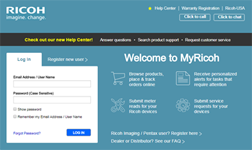my.ricoh-usa.com - Your Online Customer Care Center
Equipment service and consumable supplies are provided as part of the Ricoh National Program. To assist you, please submit your service and supplies requests through our online customer portal at my.ricoh-usa.com. Utilizing our Customer Care Center will make reporting and tracking your service and supplies needs as easy as clicking a button! Using my.ricoh-usa.com, you are able to:
|
|
Requesting Service
Equipment service is provided as part of the Ricoh National Program You may submit a service request online by going to My Ricoh or calling the Ricoh Customer Care number at 888-456-6457. Each Ricoh Customer Care Center is staffed to respond live to customer service inquiries 24 hours per day, seven days per week inclusive of holidays. Once the service call has been placed, your Ricoh service technician will call you to discuss the problem and let you know an approximate arrival time for on-site service.
Technicians will respond during normal business hours Monday-Friday from 8am to 5pm. After hours and weekend service are available for an additional charge. The average service response time is (4) hours for locations within a 50 mile radius of a Ricoh office. Response time will vary for locations outside the 50 mile radius.
Ordering Supplies
Contracted copier supplies (except paper) are provided as part of your Ricoh maintenance agreement. For all black & white and color supplies requests please go to My Ricoh or call 888-456-6457, to place or check on a supply order.
Submitting Meter Reads
The preferred method for submitting your meter reads is through our online customer portal at My Ricoh. Utilizing our Customer Care Center will make reporting and submitting meter reads as easy as clicking a button! If you have the Ricoh @Remote appliance activated on the device, then meter reads are done electronically each month with no submission required by you.
Installation and Training
Installation and networking of your device will be done by a Ricoh service professional. Initial on-site equipment training will be scheduled and facilitated a Ricoh Technical Application Specialist (TAS). Please reference the Ricoh Installation and Training Checklist provided in the Support Documents link of this website for additional detail.
Ricoh Technical Service Support Center (TSSC)
For technical support questions regarding your Ricoh print solution call. The Ricoh Technical Service Support Center (TSSC) at 888-424-1573. The TSSC is staffed with trained Ricoh Support Engineers who can assist you with basic operational questions and provide you with detailed hardware support for your Ricoh solution over the phone or via email. If further technical assistance is required, our support engineers will submit a service request to the Ricoh Customer Service team and track the call through issue resolution.